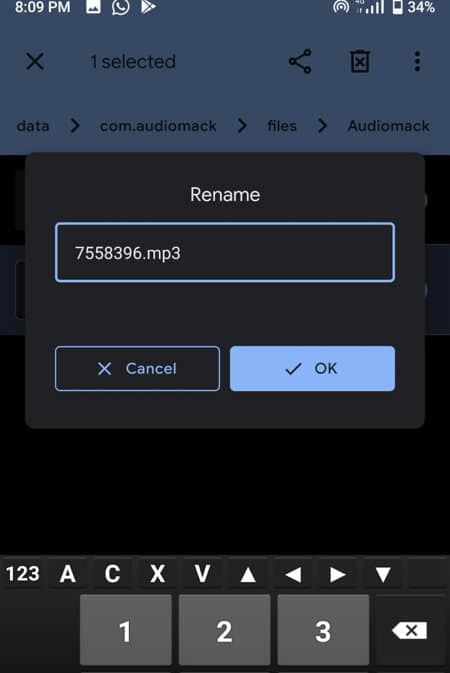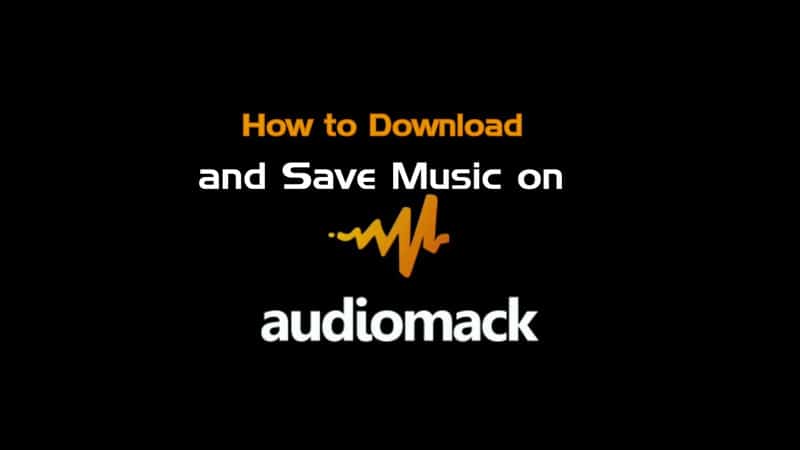
At times it might be difficult a bit to download music locally to your mobile phone for offline download, but Audiomack provides a very simple way to download music straight to your phone for offline playing.
In this post, i will explain clearly how to download music directly from Audimack, without any ads, no signature or anything.
Even with the free version of Audiomack once the music can play on your phone, it will download and you will be able to play it anywhere on your phone or on your pc.
Can I Download Music from Audiomack?
In a very straight asnwer; Yes, you can download music from Audiomack!
If you use the Audiomack mobile app, there’s a download button that lets you save music. But, the downloaded music will only be available in the Audiomack app, not in your phone’s music player.
Don’t worry! We’ll teach you a very simple way that will let you save the music to your phone so you can play it with any music app or share it with friends. This method works for Android phones, but not for iPhones or iPads at the moment. We’re working on a solution for iOS devices.
How to Download and Save Songs from Audiomack
Step 1: Download the Song
- Install the Audiomack app on your Android phone.
- You’ll also need a file manager app (this is already on most Android phones, but you can also download one).
- Open Audiomack, search for a song, and press the download button.
- Once the song is downloaded, go to the Offline section in Audiomack to see your music.
- After checking your song is there, close the Audiomack app.
Step 2: Find the Music on Your Phone
- Open the file manager app.
- Go to “Internal Storage” on your phone.
- Follow this path: Android > Data > com.audiomack
- Tap on the “Files” folder.
- Select the “Audiomack” folder.
- Here, you’ll find all the music you’ve downloaded.
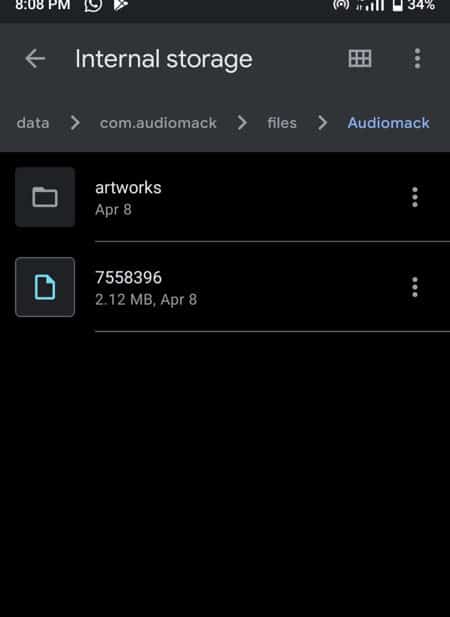
Step 3: Save the Music to Play Anywhere
- Find the music file (it might be named something like “56897”).
- Rename the file to something you like, and add “.mp3” to the end of the name. For example, it could be “song.mp3.”
- Now, you can play the music in any music player or share it with others.
- Move the file to any folder you want